SelectMany的應用
這次我們要來說一個跟Select相似的語法-SelectMany,這個語法在處理Master/Details(主檔/明細檔)的資料時非常的有用,在沒有SelectMany前,我們處理有明細的資料都需要用複數層迴圈才能查找資料,現在我們只要用SelectMany就搞定了。
功能說明
SelectMany可以將集合中每個元素內的子集合合併為一個新的集合。
舉個例子,我們有一個下面這樣子的資料:
class 元素
{
public List<string> 子集合 { get; set; }
}
元素[] 集合=
{
new 元素() { 子集合 = new List<string>() { "a", "b", "c" } },
new 元素() { 子集合 = new List<string>() { "d", "e", "f" } },
new 元素() { 子集合 = new List<string>() { "g", "h", "i" } },
new 元素() { 子集合 = new List<string>() { "j", "k", "l" } }
};
下圖顯示執行SelectMany及Select的差異:
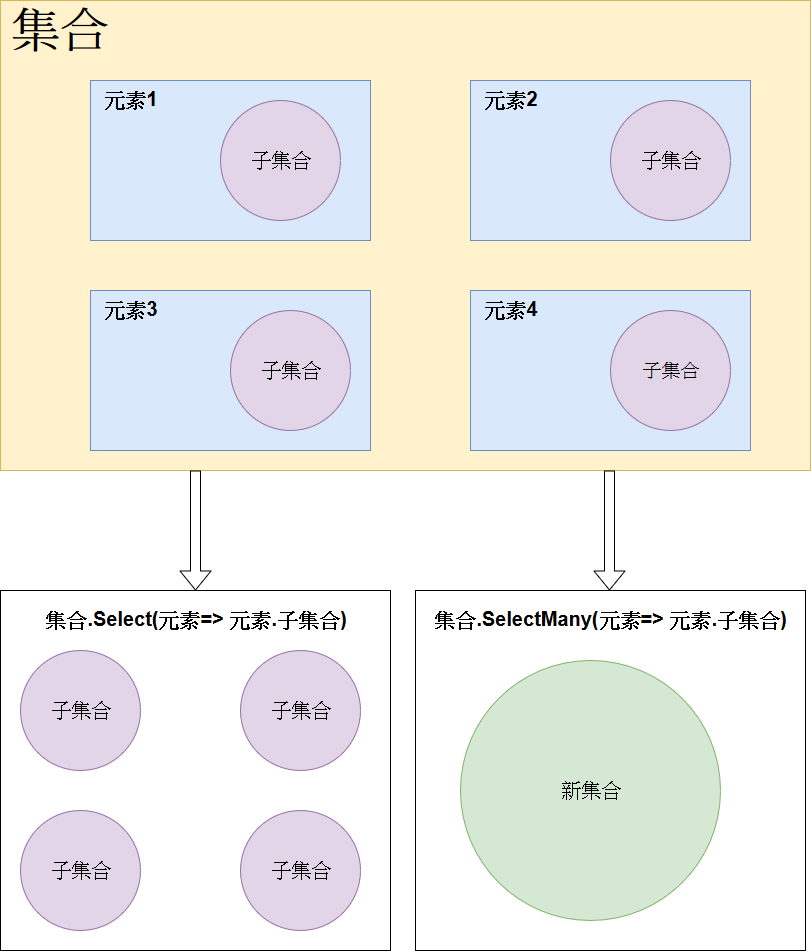
各別執行Select及SelectMany後會變成下面這樣,可以注意兩個回傳型別的不同之處:
IEnumerable<List<string>> afterSelect = 集合.Select(元素 => 元素.子集合);
IEnumerable<string> afterSelect = 集合.SelectMany(元素 => 元素.子集合);
- Select: 將資料經由
Selector轉換後放入IEnumerable中,其結果的數量跟原本相同 - SelectMany:
SelectMany會將Selector的結果扁平化,輸出在同一集合中,其結果的數量會跟原本的不同
方法定義
SelectMany有兩組方法,首先來看只有一個Selector的方法:
public static IEnumerable<TResult> SelectMany<TSource, TResult>(
this IEnumerable<TSource> source,
Func<TSource, IEnumerable<TResult>> selector);
public static IEnumerable<TResult> SelectMany<TSource, TResult>(
this IEnumerable<TSource> source,
Func<TSource, int, IEnumerable<TResult>> selector);
- 這兩個多載的差異點跟
Select一樣都是selector多了一個int的傳入參數,這個int就是每個元素的index - 跟
Select的不同之處在於SelectMany的selector的回傳值是一個帶有TResult型別元素的IEnumerable - 雖然
Selector吐回來的型別是IEnumerable<TResult>,可是回傳值依然是IEnumerable<TResult>,由此我們可以知道SelectMany有做扁平化的處理。
另外SelectMany還有兩個Selector的方法:
public static IEnumerable<TResult> SelectMany<TSource, TCollection, TResult>(
this IEnumerable<TSource> source,
Func<TSource, IEnumerable<TCollection>> collectionSelector,
Func<TSource, TCollection, TResult> resultSelector);
public static IEnumerable<TResult> SelectMany<TSource, TCollection, TResult>(
this IEnumerable<TSource> source,
Func<TSource, int, IEnumerable<TCollection>> collectionSelector,
Func<TSource, TCollection, TResult> resultSelector);
- 這兩個方法的差別依然在多個
index的傳入參數 - 這組方法跟上組方法的差異在於多了一個多了一個
resultSelector,它可以傳入TSource(原本集合的每一個元素)及TCollection(子集合中的每一個元素),讓我們可以讓主檔的資料跟明細的資料合為同一筆資料。
查詢運算式
在查詢運算式中並沒有SelectMany這個Expression,但是依照C# spec我們可以知道依然有Expression會轉換為SelectMany,請看下面的運算式:
from x1 in e1
from x2 in e2
select v
當有複數個from時會轉為下面這樣的運算子:
( e1 ) . SelectMany( x1 => e2 , ( x1 , x2 ) => v )
當from後面不是接select時:
from x1 in e1
from x2 in e2
...
會轉為下面這樣將from取得的兩組資料都回傳:
from * in ( e1 ) . SelectMany( x1 => e2 , ( x1 , x2 ) => new { x1 , x2 } )
...
方法範例
下面是一個商店的物件:
class Store
{
public string Name { get; set; }
public string[] Products { get; set; }
}
資料如下,有兩間商店App Store跟Google Store:
Store[] stores = new Store[]
{
new Store()
{
Name = "App Store",
Products = new string[] {"iPhone 8", "iPhone 8s", "iPhone X"}
},
new Store()
{
Name = "Google Store",
Products = new string[] {"Pixel", "Pixel 2"}
}
};
我們會用上述的資料做演練。
比較Select及SelectMany
- 範例程式
IEnumerable<string[]> selectQuery = stores.Select(store => store.Products);
IEnumerable<string> selectManyQuery = stores.SelectMany(store => store.Products);
// 等同於下面的Query Expression
//
// from store in stores
// from product in store.Products
// select product
Console.WriteLine("**Select**");
Console.WriteLine();
// Select要兩次迴圈
foreach (string[] products in selectQuery)
{
foreach (string product in products)
{
Console.WriteLine(product);
}
Console.WriteLine();
}
Console.WriteLine("**SelectMany**");
Console.WriteLine();
// SelectMany一次迴圈
foreach (string product in selectManyQuery)
{
Console.WriteLine(product);
}
Console.WriteLine();
- 執行結果
**Select**
iPhone 8
iPhone 8s
iPhone X
Pixel
Pixel 2
**SelectMany**
iPhone 8
iPhone 8s
iPhone X
Pixel
Pixel 2
這裡可以看到Select的結果並沒有打平,可是SelectMany有,我們可以用SelectMany輕易的處理像store這樣的Master/Details(主檔/明細檔)結構。
SelectMany的第二個Selector
- 範例程式
var selectMany = stores.SelectMany(
store => store.Products,
(store, product) => new { StoreName = store.Name, ProductName = product });
foreach(var product in selectMany){
Console.WriteLine($"Store Name: {product.StoreName}, Product Name: {product.ProductName}");
}
- 執行結果
Store Name: App Store, Product Name: iPhone 8
Store Name: App Store, Product Name: iPhone 8s
Store Name: App Store, Product Name: iPhone X
Store Name: Google Store, Product Name: Pixel
Store Name: Google Store, Product Name: Pixel 2
注意到了嗎? 我們把主檔及明細的資料合併變成一筆新的資料,所以第二個resultSelector的應用就是你可以利用主檔及明細的資料組成你想要的資料。
特別之處
多個from的查詢運算式
在上面的介紹中我們知道SelectMany在查詢運算式中是用多個from來表示,那如果超過三個會怎麼樣呢? 例如像下面這樣:
from store in stores
from product in store.Products
from c in product
select c;
我們來想想剛剛講的運算式定義,當最後接的不是select時會是下面這樣的型式:
from x1 in e1
from x2 in e2
...
轉譯為下面這樣:
from * in ( e1 ) . SelectMany( x1 => e2 , ( x1 , x2 ) => new { x1 , x2 } )
...
那我們就按照位置把上面的範例填入,會變下面這樣:
from * in ( stores ) . SelectMany( store => store.Products , ( store , product ) => new { store , product } )
from c in product
select c
- *(星號)可以想成是編譯器取的別名
現在變回兩個from,那就依照原本的定義:
from x1 in e1
from x2 in e2
select v
轉為下面這樣:
( e1 ) . SelectMany( x1 => e2 , ( x1 , x2 ) => v )
把範例填上去:
( ( stores ) . SelectMany( store => store.Products , ( store , product ) => new { store , product } ) ) . SelectMany( * => product, (*, c) => c)
終於答案揭曉: 它會跑兩次SelectMany,範例結果會是Product因為在被做了一次SelectMany而被分割為字母。
第二個from的後面接的跟第一個from無關
前面的範例在第二個from都很乖的用了第一個from的屬性,那如果我偏不放第一個from的屬性呢? 例如說像下面這樣:
string[] PCs = new string[] { "ASUS", "ACER", "DELL" };
var query = from store in stores
from PC in PCs
select PC;
結果如下:
ASUS
ACER
DELL
ASUS
ACER
DELL
它會跑兩次第二個from得到的資料,為什麼? 我們來依照定義將對應的變數放上去:
( stores ) . SelectMany( store => PCs , ( store , PC ) => PC )
- PCs是外部變數,Lambda運算式可以吃到外部變數
有點難懂對吧? 那我們在對照方法定義來觀察:
public static IEnumerable<TResult> SelectMany<TSource, TCollection, TResult>(
this IEnumerable<TSource> source,
Func<TSource, IEnumerable<TCollection>> collectionSelector,
Func<TSource, TCollection, TResult> resultSelector);
重點是在collectionSelector,我們可以看到每個TSource會輸出一次IEnumerable<TCollection>,啊哈,我有兩間(App Store、Google Store)商店阿,所以PCs的資料會被重複輸出。
結語
SelectMany在物件的資料處理中很常會需要使用,在看到Master/Details(主檔/明細檔)時就先想想它吧。